How to Ensure Your Sponsored Content Adheres to Google's Guidelines
If you're a marketer placing sponsored content (also known as native advertising) with a publisher -- or a publisher accepting sponsored content -- there are a few things you should know about how Google News, and Google in general, views this particular form of content.
In a recent blog post, Google Senior Director of News and Social Products Richard Gingras wrote:
"Credibility and trust are longstanding journalistic values, and ones which we all regard as crucial attributes of a great news site. It's difficult to be trusted when one is being paid by the subject of an article, or selling or monetizing links within an article. Google News is not a marketing service, and we consider articles that employ these types of promotional tactics to be in violation of our quality guidelines ... if we learn of promotional content mixed with news content, we may exclude your entire publication from Google News."
Hmm...
And on Google's Webmaster Central Blog, Matt Cutts, head of Google's webspam team wrote:
"Please be wary if someone approaches you and wants to pay you for links or 'advertorial' pages on your site that pass PageRank [sharing your site's authority with the site you link to]. Selling links (or entire advertorial pages with embedded links) that pass PageRank violates our quality guidelines, and Google does take action on such violations. The consequences for a linkselling site start with losing trust in Google's search results, as well as reduction of the site's visible PageRank in the Google Toolbar. The consequences can also include lower rankings for that site in Google's search results."
Just this past January, Google penalized UK floral site Interflora for buying advertorials on over 150 UK newspaper sites as part of its promotion leading up to Valentine's Day. In fact, the newspapers themselves were penalized as well. Since then, reparations have been made, and Interflora is back in Google's good graces -- but only after they had been erradicated from Google's search results for over a week.
OMG! What Do I Do Now?
At this point, you may be experiencing the shakes or cowering in fear over the ramifications of your sponsored content placements. But don't fret. As with all things Google, there are guidelines. And if you follow the guidelines, you'll have nothing to worry about.
In terms of how Google views different types of content, if you dig into Google News' quality guidelines, a statement reads:
"If your site mixes news content with other types of content, especially paid advertorials or promotional content, we strongly recommend that you separate non-news types of content."
So what, exactly, is promotional content? Google defines promotional content as "affiliate, promotional, advertorial, or marketing materials (for your company or another party)." Sponsored content and native advertising certainly fall within that description.
So what can marketers and publishers do to ensure their sponsored content doesn't run afoul of Google News' quality guidelines? A few things -- none of which are terribly difficult. So read on, content creators, and all will be right with the world (and with Google).
How to Separate Sponsored Content From Organic Content
There are several things you can do to specifically delineate between sponsored content and organic news content:
1) Give Sponsored Content and Organic News Content Separate Homes
This option suggests placing all of your non-news (sponsored) content on a separate host or directory so the Google crawler will be able to distinguish between these different content types. Care should also be taken when internally linking from one section of your site to another. Google News notes that, when its crawler scans the section of your site that contains news content, it may find links to other non-news content that may not meet its guidelines for News inclusion. Use caution when linking between the two.
2) Create a News-Specific Google News Sitemap
If you create a Google News Sitemap for your news articles only (which you can easily do if you separate sponsored content from news content as mentioned above), you can automatically inform Google you'd prefer to have news articles crawled exclusively through your sitemap. Once you've created it, notify Google.
3) Set Up a Robots.txt File
Set up a robots.txt file to prevent Googlebot-News (or Google) from accessing any folder or directory with non-news content. A robots.txt file is a file in your website's top-level directory that, among other things, can inform which sections of your website search engines should crawl or ignore. To inform Google News to ignore your sponsored content that you have placed in a specific directory, place this code in your robots.txt file:
User-Agent: Googlebot-News
Disallow: /sponsored/
"Sponsored" is the name of the directory in which all your sponsored posts will reside. For more information about the robots.txt file, check out this section of Google's Webmaster Tools.
4) Use Page-Specific META Tags
If you want more granular control over which sponsored content is blocked from Google News (or Google -- a good approach for separating blog content), you can use META tags to block the Google News crawler from following links to specific pages. META tags are small pieces of code that are placed within the
section of a web page.Below is the specific code (and screenshots) you'll need for different scenarios. But first, some definitions:
- A "noindex" tag informs search engines that the page should not be indexed in its search results (but links on the page will be followed and indexed).
- A "nofollow" tag informs search engines not to follow a link on a page or transfer PageRank value to the site being linked to (but the page itself will be indexed).
To allow non-Google robots to index a page on your site (and to follow links), but prevent the Google robot from indexing the page or following links within the page, use the following tag:
To allow robots to index a page but disallow them from following outgoing links, use the following tag:
*Use googlebot-news if you only want the rule to apply to Google News.
Here's the beginning of the header section:
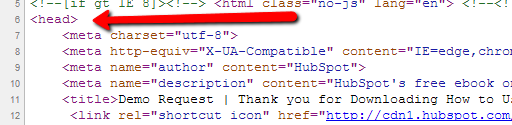
Here's what the META tag looks like within the header:
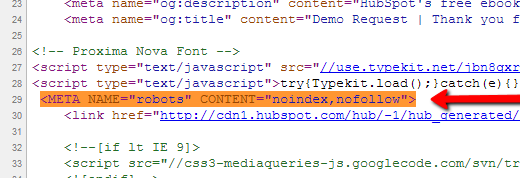
This is the end of the header:
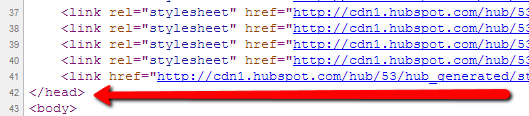
If you use WordPress, these tags can be easily applied on a post by post basis using the WordPress SEO Plugin or the All in One SEO Pack.
Your Sponsored Content Will Not Become Invisible
It's important to note that adding nofollow tags to your pages does not make them invisible. From Google's own Webmaster Tools page on the topic, Google explains how it handles nofollow links, saying, "In general, we don't follow them. This means that Google does not transfer PageRank or anchor text across these links. Essentially, using nofollow causes us to drop the target links from our overall graph of the web. However, the target pages may still appear in our index if other sites link to them without using nofollow."
While it would seem marketers and publishers should do everything they can to get as many people to see their content as possible, skirting these guidlines and running afoul of Almighty Google will, ultimately, do more long term harm and irradicate any short term gain that may have been achieved.
If you are a publisher or a marketer using sponsored content of native advertising to promote, we highly recomend you follow Google's guidelines to the letter.



