How to Optimize Your Google My Business Listings to Boost Local Exposure and Sales

The best things in life are often free. We just fail to notice them or simply take them for granted. However, the corona pandemic has taught everyone that it's time to appreciate the little things in life. Moreover, you need to be flexible enough to adapt to every curveball life throws at you.
In particular, business owners have used this opportunity to grow. COVID-19 forced all businesses to convert to the digital platform. More importantly, with dwindling sales, they not only had to learn to expand services quickly to meet customer demands but also manage resources wisely.
Many brands have taken everything in stride without losing sight of the bigger picture- maintaining and building relationships with consumers. And now more than ever, they recognize how vital their Google My Business listing is. From boosting local exposure and sales, there's a lot to be gained from it.
Google My Business (GMB) is a free tool offered by Google to businesses in order to help them grow their online presence. As part of a location-based strategy, brands can incorporate it into their current marketing mix and extend awareness as well as services to consumers.
To get more out of your GMB listing, you need to be aware of the latest features that it has to offer and improve your chances of ranking higher in the local three-pack.
Want to learn how to optimize your Google My Business listing fully?
Just like you may need the support of digital agencies to enhance your marketing campaigns, you need to use the features offered by GMB to give your business a boost. Here are just a few simple ways to get your GMB listing the attention it deserves.
1. Update all the information
Every business needs a GMB page. It's how your customers can find information about you while on the go, such as who you are, what services and products you sell, your location, and your website. But claiming, managing, and optimizing the listing adequately reflects on your business's current standing.
When you initially claim your listing, you should provide accurate primary data. Update the listing about any changes, such as store timings, through the "Suggest an edit" option. This prevents potential customers from getting disappointed or confused. You can call it as your first step to Google My Business optimization.
Tip:
Just about anyone can make changes to your listing without you being notified. To ensure that no one's messing with it, log into the GMB dashboard and review any updates that have been made. If there is any incorrect information, you can make the appropriate changes.
2. Get the app
GMB listings are shown as a Knowledge Panel in Google Search or Google Maps.
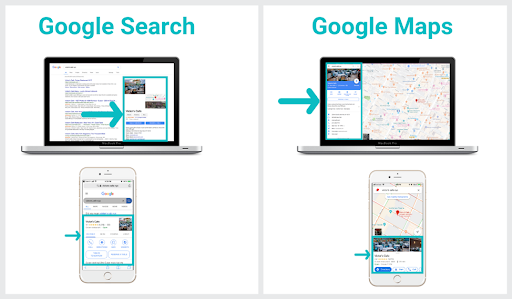
Since businesses need to update information proactively, it's time to get mobile optimized. Google My Business app gives you instant access to your business listing from any location around the clock. So why are you limiting yourself to only desktops?
Tip:
Being able to access your GMB listing through your phone can facilitate management and optimization. You'll be able to easily answer customer queries, respond to reviews, and upload additional pictures or videos.
3. Provide a great description
As a business owner, you need to give people a brief about who you are and the services or products that you provide. It helps consumers decide whether you can offer something that they are searching for. Moreover, Google can get a better understanding of your business, which, by the way, can significantly improve your rank in SERPs.
You'll be given a total of 750 characters for your business description. However, only 250 characters will show up in the Knowledge Panel before the rest is cut off. Make sure that the most crucial info is mentioned first so that even people who are merely browsing can get a clear idea about your business. More importantly, mention those aspects that set you apart from your competitors. And don't forget to use the right keywords, preferably those that people use to find businesses like yours.
Tip:
Make sure you read Google Business Description Guidelines so that you don't unwittingly incur penalties. Consider adding a relevant emoji because Google is beginning to index emoji-related search results. Surprising, isn't it?
4. Upload videos
We all know that people prefer visual content more than text. So uploading pictures to your GMB listing is a given. Not only is it a great way to boost engagement, but it also provides a realistic view of what business is all about. According to Google, when a Business Profile has photos, customers are 42% more likely to request directions and 35% more likely to click through to the website.
While adding photos has been around for a while, a new feature is being incorporated. Now you can upload videos that must not be longer than 30 seconds, a file size more than 100 MB, or a resolution less than 720p. With the help of videos, businesses are more likely to attract, engage, and communicate with consumers.
Tip:
You don't need to invest in a lot of expensive gear to take photos or create videos. After all, you have to manage a budget. Simply use your smartphone and upload content via the app. The good news is that customers can post as well. UGC is a great way of grabbing people's attention.
For more tips on how to drive traffic, read "The Big 3 Techniques That'll Improve the Quantity & Quality of Traffic on Your Website".
5. Booking button feature
You can add an image, a call-to-action, or a link to your Google My Business Post. But for businesses that rely on an appointment-based system such as a salon or spa, the Booking button feature can really wow your customers. Now people can book appointments directly from your GMB listing. In fact, it could well become a one-stop solution for attracting new customers.
Tip:
To avail the benefits of the booking feature, you will need to integrate a scheduling software with your GMB listing.
6. Provide a menu or list of services
Many businesses sell a range of products or offer a variety of services. However, this latest addition to the GMB family is only available to businesses in the food and drink, health, beauty, and related industries.
This feature gives businesses the chance to entice customers with a complete list of services/food items as well as their respective prices. Moreover, customers are able to decide right away whether they want to continue with a purchase.
Tip:
Almost all customers love having a price list handy. However, as a business owner, you need to ensure that prices and information remain up to date at all times. This will help avoid dealing with disgruntled customers who find out that the price has increased at the last minute.
Final thoughts
Setting up a Google My Business is easy. But to reap the most benefits from your listing, you need to regularly optimize your profile and interact on this platform. This allows Google to get to know your business. So the more information Google can gather, the better the chances of your business appearing in search results.
It's time to leverage your GMB listing and impress potential customers as well as Google with everything you have to offer.

